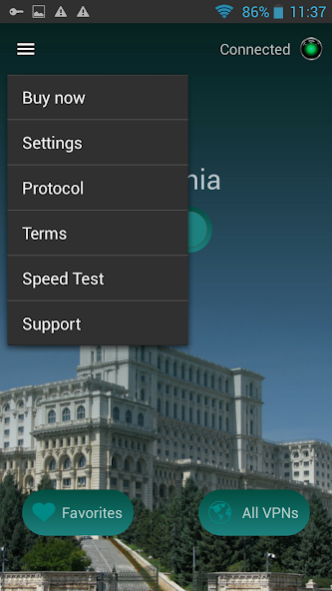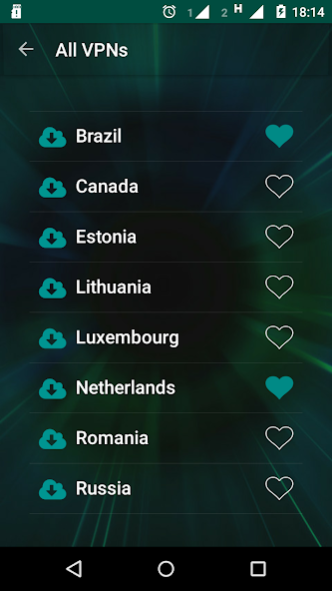Black VPN 1.0.68
Continue to app
Free Version
Publisher Description
NEW: Free 3 day trial with full Global access to all of our VPN locations (limit of one trial per device/email)
Connect to our VPN locations world-wide with maximum security, using OpenVPN and AES-256 bit encryption.
Our VPN locations include the USA, UK (London), Australia, Brazil, Canada, Czech Republic, Estonia, France, Germany, Japan, Lithuania, Luxembourg, Netherlands, Norway, Romania, Spain, Switzerland and Ukraine.
= Private: Hide your real location and make it harder to be tracked around the web.
= Secure: Stop WiFi hackers stealing your private info and anyone monitoring your internet.
= Unblocked: Unblock censored websites. Watch online movies & TV from around the world.
= No Logs: No traffic logs. No connection logs. No DNS logs. No bandwidth logs. Your real IP address is never logged.
Note: You need a active BlackVPN account to use our VPN service. Your account can be purchased or renewed via our website.
There is a limit of one free trial per Android device. To enforce this the app sends the unique AndroidID of your device, however we only store a SHA-256 hash of your AndroidID in our database to protect your privacy.
Black VPN for Android (com.blackvpn) is licensed under GPLv2. For more information – including credits, source code and build instructions – see our online repository at: https://bitbucket.org/blackblackblack/blackvpn-android
About Black VPN
Black VPN is a free app for Android published in the Telephony list of apps, part of Communications.
The company that develops Black VPN is BlackVPN. The latest version released by its developer is 1.0.68.
To install Black VPN on your Android device, just click the green Continue To App button above to start the installation process. The app is listed on our website since 2017-09-14 and was downloaded 27 times. We have already checked if the download link is safe, however for your own protection we recommend that you scan the downloaded app with your antivirus. Your antivirus may detect the Black VPN as malware as malware if the download link to com.blackvpn is broken.
How to install Black VPN on your Android device:
- Click on the Continue To App button on our website. This will redirect you to Google Play.
- Once the Black VPN is shown in the Google Play listing of your Android device, you can start its download and installation. Tap on the Install button located below the search bar and to the right of the app icon.
- A pop-up window with the permissions required by Black VPN will be shown. Click on Accept to continue the process.
- Black VPN will be downloaded onto your device, displaying a progress. Once the download completes, the installation will start and you'll get a notification after the installation is finished.